Building the Ultimate Computer
PCs today are made up of certain components, here is a list of what must be purchased to build a PC with a few suggestions which are what I recommend and manufacturers, everyone has their opinions, these are solely mine - This will be an AMD system only:
Motherboard - Asus, Abit, Gigabyte, MSI
CPU - Central Processing Unit - Pentium 4, Athlon 64 - Intel, AMD
Memory - RAM (Random Access Memory) - Corsair, Kingston
Hard Drives - SATA (Serial ATA) - Seagate, Western Digital, Maxtor
Video or Display Adapter - Nvidia, ATI - PNY, Gainward, Asus, MSI
CD-ROM, CDR, CDRW, DVD, DVDR, DVDRW - Plextor, LiteOn
Sound - Soundblaster, Motherboard (Already Built on) - Audigy, Soundstorm, Realtek, Intel
Case/PSU (Power Supply Unit) with 500+ Watt - Antec
Monitor - CTR, Flat Panel - Viewsonic
Mouse and Keyboard Combo - Microsoft, Logitech
OS - Windows XP Pro SP2, Linux
Most PCs today are excluding a floppy drive because they pretty much have become obsolete.
We'll start with the motherboard, the latest technologies is what is known as 939 and 478, processors are also based on this number so when purchasing items make sure you are purchasing the proper ones. These come in so many flavors and are all based on the amount of pins, 939, 940, 754, for the AMD processor. Socket 478 for the Intel Processor. I'm only including the latest and greatest though and only using AMD.
The reason for this is because, AMD for price and performance as compared to an Intel based system. Personally it is as good, if not better processor in many benchmarks and currently is the reigning champ overall, and the inclusion of 64 bit over 32 bit - the wave of the future. I've also included links to my favorite of online sellers.
Motherboard

Asus A8N-SLI Deluxe
 Price: $200
Price: $200
http://www.zipzoomfly.com/jsp/ProductDetail.jsp?ProductCode=240418
You can read about all the incredible features this board has by following this link.
http://usa.asus.com/products/mb/socket939/a8nsli-d/overview.htm
Notice by the picture there are two slots for Video Adapters these are the new standard of PCI-E or PCX which stands for PCI Express - the old AGP standard will soon be going by the way side. The reason for two is the new SLI (Scalable Link Interface) feature of adding two of the exact same kind and SLI compatible video cards that can work together as one. Look for this emblem on compatible video adapters.

Scalable Link Interface

More can be read about this new incredible feature here: http://www.nvidia.com/page/sli.html
Next you would want the processor that would be tops for this motherboard and that would fall into the 939 Athlon 64 FX-55.
CPU
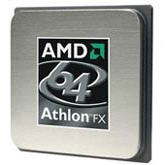
Athlon 64 FX-55
 Price: $880
Price: $880
http://www.zipzoomfly.com/jsp/ProductDetail.jsp?ProductCode=80723-R
RAM would be the next item to add to your motherboard and with this board you can have up to 4 Gig of RAM or should I say (4) 1 Gig sticks of PC 3200 DDR (400) - At the bottom of the page on the motherboard link above on Asus site you will find what memory has been tested with board by pressing the Memory QVL button.
Of course RAM comes in many shapes and sizes and (DDR 400) Dual Channel is what you are looking for and it may not be on the QVL list from Asus but there are so many kinds to choose from and the risk of compatibility is the only thing to really worry about this also depends on whether you are going to overclock or not and this is where other numbers come into consideration 3200, 3500, 4000? Most sites can answer your RAM questions before purchasing. With most ram coming in what is called matched pairs you can get two 1 Gig sticks and what I've listed is compatible and tested with board with (4) 1 Gig sticks running at Dual Channel.

Kingston KVR400X64C3AK2/2G 2GB Kit DDR400 PC3200
 Price: $470 x 2
Price: $470 x 2
http://www.zipzoomfly.com/jsp/ProductDetail.jsp?ProductCode=80098-50
Next comes the Hard Drives with the newest of standards being SATA or Serial ATA which has since taken over for the PATA - IDE - EIDE or Parallel ATA. Remember all those big bulky gray cables in your PC? Those have since been replaced by small flat rigid red cables the size of a smashed ethernet cable (CAT 5). The thing with building your system is money and how much do you want to spend and how much storage do you really need. Believe me there is no such thing as to much. So depending on what you do and what you store depends on the price you want to spend on your hard drives. Personally I'd rather have multiple hard drives because if you put all your eggs in one basket - or should I say when the hard drive fails and you only have one, now what? For the price of one super huge drive you can get multiple smaller drives that cost less than that one large drive with actually more storage. This is the way I go about building systems. With RAID and other features you can have up to like 8 drives in one system of course doing RAID is for another story altogether. Seagate in my opinion is by far the best maker of hard drives and I'd say 200 Gig of storage is a good starting point if you would like more just add another one. Pesonally I'd go with 2 of them.

Seagate Barracuda 7200.7 ST3200822AS 200GB Serial ATA
 Price: $135 x 2
Price: $135 x 2
http://www.zipzoomfly.com/jsp/ProductDetail.jsp?ProductCode=101562
Video Adapters? This one is a tough one because if you like ATI risk of compatibility might be a problem on this motherboard but if you like Nvidia (which I do) you can use two like boards and use the SLI feature or the single board feature it's your choice but since this is the ultimate PC, you'd want two. The problem with Video Adapters for this new standard which is PCI-Express the ultimate video board is almost non-existent which would be a 6800 Ultra - they exist in the old AGP form but finding them in the new PCI-Express form is a much harder item to come by. PNY is my card of choice and until they release the 6800 Ultra PCI-E this section can't be completed but you can go with what is available which is two 6800 PCI-E Boards from Asus and of course sticking with Nvidia and Asus because of the mother board being Nvidia Nforce 4 by Asus and the Asus video boards being Nvidia and Asus, compatibility should never be an issue. Besides I think this would just be a marriage made in heaven. My guess is by April of this year the 6800 Ultra PCI-E will be out and flooding the market and at that point it's up to you what manufacturer you prefer. The cards that are readily available are 6600, 6600 GT, 6800, 6800 GT. Waiting for that extra 10-20 frames per second with the Ultras, you may ask yourself it is really worth the wait and the extra $100 per card?

Asus Extreme N6800 GeForce 6800 PCI Express 256MB
 Price: $400 x 2
Price: $400 x 2
http://www.zipzoomfly.com/jsp/ProductDetail.jsp?ProductCode=324532
Of course everyone wants to burn DVDR and CDR and all the other forms of burning and of course the ability to play and read all these formats. Plextor is by far the best company when it comes to ROM drives of all kinds, period.

Plextor PX-716A
 Price: $150
Price: $150
http://www.zipzoomfly.com/jsp/ProductDetail.jsp?ProductCode=173418
One of the many great features of this motherboard is its built on ethernet abilities and we can't leave out the sound. You save on both of these items because they are actually both built on. Of course if you are some real heavy audiophile then you may need to purchase an add in card such as a SoundBlaster Audigy 4 Pro. Personally I don't think it is needed and just using the onboard sound is more than enough. It's to bad the Soundstorm from their Nforce 2 boards wasn't included with the Nforce 4 but with 8 Channel Audio and all the proper connectors on motherboard for digital out spdif etc. save that money and buy yourself 6 of the most graphically intensive games to take for a run instead or if the built in sound is not enough for you and you think you need more you can add this baby.
http://www.soundblaster.com/products/Audigy4pro/
Price: $300 estimate
The other items needed to build this monster is any case with at least a 500 Watt power supply you should not look for anything less.
Here is a great site for choosing one: http://www.xoxide.com/allcases.html
Price: $200 estimate
With all this muscle you may need additional cooling so add those extra fans where available. You won't regret it.
Monitors:
Viewsonic by far makes the best of these not only because of image quality but the refresh rates you can obtain. I also would mention that it's best to buy a CRT than it is a Flat Panel. CRT are much better for gaming than a Flat Panel and the refresh rates apply here also. Most CRTs from Viewsonic come in a Flat Screen form and are quite incredible when cranking up the refresh rate because you then can turn down some of the video card effects used such as AA and AF because at such high refresh rates it pretty much looks as if all of these are on and of course increasing your FPS (Frames Per Second).
You can obtain a nice 21" monitor from Viewsonic and I might add go with the Graphics Series or G series (best for gaming, CAD).
Here is a link to my choice: Viewsonic Graphics Series
Price: $500
We can't leave out your mouse and keyboard combo this is usually by choice depends on what you like, me personally would stick with wired. I do not like wireless keyboards or mice because they require batteries which go bad and usually give weird lag within some games etc. I also go mostly with Microsoft keyboards and mice.
Price: $75 estimate for both
You should know all of these different standards before jumping into your computer building experience. You can simply Google your way to any of the acronyms within this article to get a better understanding of all the standards and those slowly being phased out. Hope this article helps you build the most incredible machine you can, one that is sure to satisfy you for years to come and bragging rights for the BEST...


5 Comments:
Dude,
Your Blog ROCKS! You have some long posts, but they're full of content. I'm not completely through this one, but I have to say you're completely correct with your comment regarding AMD vs. Intel.
I did get the BSCS, mainly because my employer said I couldn't move from an entry level position unless I had a technical BS. Thought you could appreciate that! Anyhow I had to do a research paper regarding the aforementioned topic and I found for most cases the AMD was not only less expensive, but did actually out perform the Intel!!
Anyhow, I'm going to click on your ads before I leave.
http://wildsnetworksecurity.blogspot.com/
Well, for the AMD, it goes beyond price alone. The architecture handles your everyday applications better. Now I do have to admit that if I was building the Ultimate "Gaming" Computer I might spend the extra money for the P4. The P4's architecture is designed for gaming!
I used to be an Intel only person but since I've gone with AMD, I'll never go back. I do have to disagree with you though Bea about the Intel. Benchmarks prove otherwise with the latest AMD vs Intel in games.
AMD has since blown the doors off Intel in gaming with their 64 bit processors. I'm not one on saving money so that is not how my decisions are made.
I'm going on real world experience and what I've seen from both and AMD in my opinion is still the better of the two.
If AMD upped their MHZ to what the Intels have they would be well over 4-5 GHZ Intels. This is all mathmatics but the highest intel is say at 3.4 GHZ and the highest AMD is still at 2.6 GHZ.
Now AMD is faster at that clock speed than the intel??? Of course this is all architecture but you may see what I mean about mathmatics (I'm no expert) thus what I equated above equivalent to a 5 GHZ... You can't leave out overclocking. Hope you understand what I mean - my mind works in mysterious ways... lol.
That's excellent to here. I should have said the P4 was DESIGNED with gaming in mind. Whether they achieved a superior gaming architecture is left for interpretation. I am not a gamer, so I have no experience with the AMD vs. P4 in gaming.
Gaming is actually the other half of my life when I'm not doing support, doing my blog, doing graphics, downloading, you name it computer related. I'm gaming either on an XBOX, or the PC. I'm constantly playing multiplayer games online. If you follow my CLOWNS link you will see how I spend that side of my life.
Post a Comment
<< Home