Ever Changing Computer Standards
Every year or say 6 months, the computer industry comes up with something lets say latest and greatest known as STANDARDS that they want all computer builders to incorporate. Standards could be looked at as improvements over what is old and out dated, obsolete. As a quick example ISA slots were replaced with PCI, PCI Video to AGP Slot (Video Only), USB 1.0 is now USB 2.0. These are just a few.
The reason for this post is to point out a few things people should know about building a new computer and that they may over look. My brother actually built the system I posted about earlier down to the last nut and bolt. This is where he mentioned something to me that I was shocked to learn actually. So as I've said you learn something NEW everyday in the computer field.
He tells me that he got a power supply but it only has a 20 pin connector on it but the A8N has a connector with 24??? Now I'm like "Really?"... I stated maybe it's something new (Standard)? I've never heard of anything different than just AT and ATX power supplies.
So I do a little research and server motherboards have had the 24 kind for some time and some Intel motherboards but what is funny is you can't find a power supply that has a 24 connector - barely and not totally true, but hard to come by. So I'm here to warn you about your computer building to know everything about what you are building. From my reading it states the new boards are going to this (Standard) because of the PCIe Bus. Needing more power thus using a 24 connector instead of 20. You can buy adapters that convert from one to the other or after some reading you can still use the 20 connector on a 24 connector by placing as far RIGHT as you can leaving 4 slots open. This picture will give you an idea of what I'm talking about.

20 Pin Connector on a 24 Pin Connector (New Motheboards)

You can also buy converters as I mentioned, like shown here.

20 to 24 Pin Converter

If you are lucky enough you can find some power supplies that have a connector for both or one strictly for the new standard or if you can't, you will in some time. I remember when I bought one of the first motheboards ever to have SATA on it and I had to wait a month just for the power converter from 4 pin Molex to SATA to become available.
Since I mentioned SATA or Serial ATA there is the regular SATA and soon SATA 2 which is just faster than the original. Of course these have replaced IDE, EIDE or ATA and Ultra ATA. These are what you attach your Hard Drives and CDROMS to. So when choosing a Hard Drive you have to know what your system is supposed to use, 33, 66, 100. Here are some good links to see these standards.
Ultra ATA here:
http://www.seagate.com/support/kb/disc/ultra_ata100.html
Serial ATA here:
http://www.sata-io.org/satatechnology.asp
Here you can see the differences of the cabling and the connectors you'll find on the motherboard.

Difference of Cabling from PATA on left to SATA on right


Parellel ATA on Motherboard

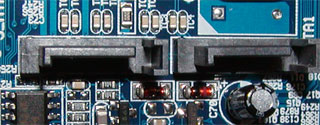
Serial ATA Connectors on Motheboard

Making for a much more open case with the new cabling and cooler for that matter. A happy computer is a cool computer. I always hated those bulky gray cables of course they make round ones now but still a pain. It took them long enough? Now someone needs to engineer up a new way to put heatsinks and fans on the CPU rather than those pain in the ass retention clips. I'm working on it and hopefully I'll make billions on it some day, I have ideas but you have to go with what is already there on all motherboards and perfect it.
We can't leave out something else for SATA that is new is NCQ or (Native Command Queuing) here is a link to an informative pdf of this new improvement to SATA.
Native Command Queuing
Our next standard hitting the market is what is called PCIe, PCX, PCI-Express these all really being the same thing. This is to replace PCI and AGP over time. Currently it's replacing the AGP slot but there are network cards based on PCIe also. So in the near future there may be no such thing as AGP or PCI, only time will tell.
Here is a great link to teach you everything you ever wanted to know about AGP:
http://www.ertyu.org/~steven_nikkel/agpcompatibility.html
Now you may be asking what is PCIe or PCI-Express? Everything you ever wanted to know about this can be found on this incredible article. Explains far more than what I can type about.
http://www.d-silence.com/feature.php?id=252
So last but not least you have networking and what has come to be known as Ethernet and Gigabit LAN. We all know what Ethernet is but what exactly is Gigabit LAN?
Another great link for the explanation of all of these is found here, this will fill any Network Gurus mind.
http://www.arcelect.com/ethernet.htm
Of course you have many other things I haven't even touched on, but usually still are part of those mentioned here such as RAID and of cousre a difference between say a Sound Card, Built on Sound and RAM (All those numbers and letters), 2700, 3200, 4000, DDR, DDR2, DDR3. Those are for another post altogether besides my fingers are tired and I think I will end on that note. Hope these links and some of what I've said will open up your eyes to how a computer can change from one month to the next or from year to year. It's an insane market, no wonder things become obsolete the second you buy them. Remember Floppy drives - who needs them - you have a CDROM and RE-WRITABLE CD's to do the same thing or just a bootable CD. Either way happy reading and with all those links and some of what I posted should keep you busy and learning none the less. Until next time. More subjects, hmmm?


0 Comments:
Post a Comment
<< Home